Sometimes you have to wonder what it’s like to be Tim Berners-Lee. To have coded out some basic piece of Internet technology that effectively made the other pieces come together, and then to see your baby become the new media for the whole world and all of the effects it has. Is it working out the way he expected it to? Does he ever feel like Prometheus, perhaps having given us fire too soon?
Sir Tim recently gave a talk at the Nokia conference, cautioning us once again about the dangers of leaving privacy up to corporations and governments, and also about the importance of net neutrality.
Throughout the developed world we see the continued erosion of the idea that the web is a free zone for everyone. It’s starting to become a matter of where you live, what laws control the content, and from whom you buy access. Tim Berners-Lee, like Richard Stallman (founder of GNU), is one of our “Jiminy Crickets,” voices that can do little but talk, and so are out there quietly being the conscience of the tech world. The distressing thing is, their voices grow fainter as time goes on, and few are listening or taking up their cause. What that may spell for the continued level playing field of the web business market is anybody’s guess.


 Ohhh, it’s exhausting keeping that up. But anyway, as painful as it will be to live through, we’re starting to see lots of enthusiastic hype for
Ohhh, it’s exhausting keeping that up. But anyway, as painful as it will be to live through, we’re starting to see lots of enthusiastic hype for 


 Exercise One of the things they don’t warn you about is that a life of sitting in a chair staring at a computer screen will make you fat. There’s no way around this; it doesn’t matter what you eat, if you never
Exercise One of the things they don’t warn you about is that a life of sitting in a chair staring at a computer screen will make you fat. There’s no way around this; it doesn’t matter what you eat, if you never 
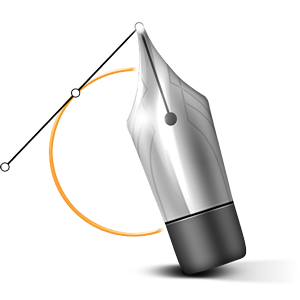 1. Photoshop design / Image slicing – This used to be the default method of design, even by the pro shops. But not only is slicing an image to fit into tables now outdated, but the whole “design it in
1. Photoshop design / Image slicing – This used to be the default method of design, even by the pro shops. But not only is slicing an image to fit into tables now outdated, but the whole “design it in 
 So everybody’s supposed to be very excited about this new
So everybody’s supposed to be very excited about this new 
 In the first place,
In the first place, 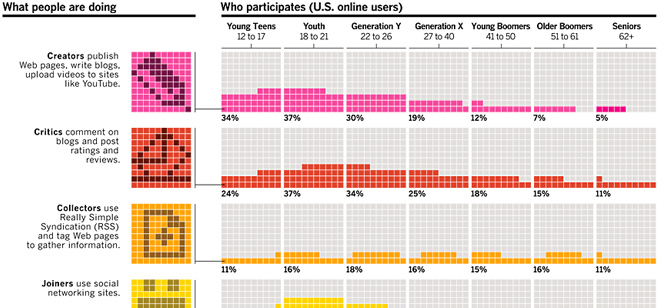

 We’ve seen 1001 rounded corners
We’ve seen 1001 rounded corners 