I say, isn’t it about time you updated that website you had your nephew build for you back in 1998? Outdated web pages look older every year, and now that the World Wide Web is pushing on into the 2010s, even some of the hot trends of the 2000s are beginning to show their age.
If your website’s outdated, it says bad things about you. Visitors might think you must have gone out of business, have no taste, only care about an older audience, or are just too technically incompetent to keep your website up to date. If your website is sporting any of these long-gone elements, perhaps it’s time to think about an update just to keep up with the passing decades.
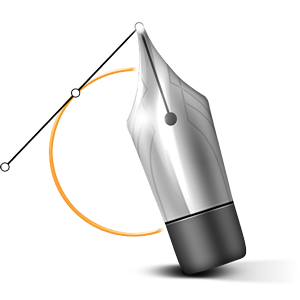 1. Photoshop design / Image slicing – This used to be the default method of design, even by the pro shops. But not only is slicing an image to fit into tables now outdated, but the whole “design it in Photoshop” thing is an anachronism. Modern-day sites, relying more on CSS than tables, fare far better if laid out in Fireworks, Illustrator, or Inkscape.
1. Photoshop design / Image slicing – This used to be the default method of design, even by the pro shops. But not only is slicing an image to fit into tables now outdated, but the whole “design it in Photoshop” thing is an anachronism. Modern-day sites, relying more on CSS than tables, fare far better if laid out in Fireworks, Illustrator, or Inkscape.
2. Background music / autoplaying media – Probably there are no .MIDI sound files playing any more (we hope! those got old even in 1998!), but today’s equivalent is media such as video or Flash ad content that starts playing sound as soon as the visitor arrives. At least let the visitor mouse over the element or give them a way to pause it.
3. Instructions on how to view the page – “This page best viewed in Internet Explorer 6.0!” You might as well have a gravestone over the top of your site: “Rest in Peace.” Not only does the version number date you (IE6 is about a decade old!), but the whole concept of specifying the correct browser is just not washing with modern audiences. Ditto screen resolution; we have people reading web pages on everything from mobile phones to XBox consoles on wide-screen HDTVs now.
4. Javascripted links – All browsers these days have tabs, which means that your visitor wants the option of opening a link in a separate tab. Any link on your page that tries to force the visitor to do different is annoying and obtrusive. Links should be in HTML only. Note, however, that having HTML open the link in a new window is compatible, because the visitor can still force it into a tab instead.
5. Splash pages – Old, old, old. The only exception to this rule is some media-heavy website for an accomplished artist. Musicians and animators and such can get away with making a big production out of showcasing their website. Everybody else has visitors who are there to grab that thing they need and be on their way, preferably in one minute.
6. One-page sales letters – We’ve all seen them. They looked tacky and gaudy when they were first being made back in 1996. In addition, there’s something about the way a lo-o-o-ong, hard-selling page that scrolls and scrolls, which is just kind of ranty – it reminds you of the TimeCube guy. In this day, visitors are so turned off that they’re likely to ban your domain just for seeing a sales letter on it.
7. Background images – The exception is if the image is small, minimal, unobtrusive, and the content still has a solid box behind it so you don’t have contrasting background. Even then, it’s a risky design. The rue is, if the background image is one of the first three things you notice about the page, you’re doing it wrong.


