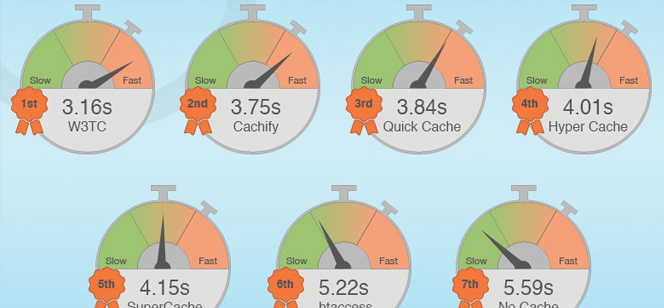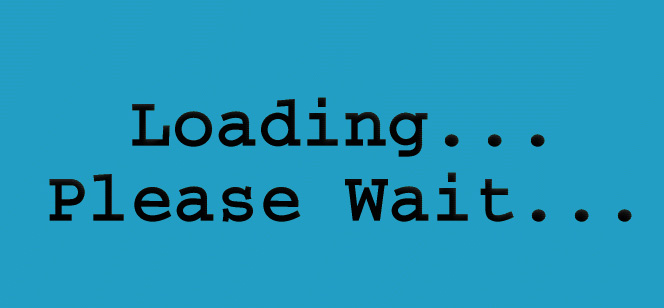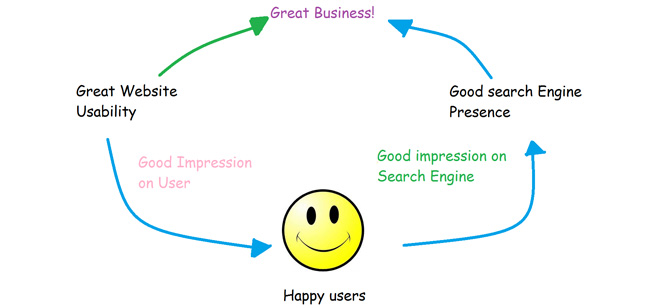Keep the search engines in your focus:
All web surfers use search engines. Therefore, make sure your site is duly listed in a couple of popular search engines. It is also important that your site links up well internally, and all important pages open with a simple click of the mouse. Your website must be search-engine-friendly for which you must use keywords clearly not only in your website title but also repeatedly in the first paragraph of your web content and text. Remember your key words are the words that Internet users are expected to type in the search bar while looking out for your type of website.
Give usability top priority:
Make sure that your web design projects your brand very well. Your site’s usability is of vital importance. If it is not very user-friendly then web surfers will go elsewhere. It is the correct use of key words that makes your website user-friendly. Your texts should be clearly visible and site navigation smooth. Your fonts and colors should look pleasing to the eyes. Your link structure should help people find information quickly.
Remember that the usual top-level menu items are: Home, About Us, Products, Services, and Contact Information.